|
Tutorials/PaintShopPro

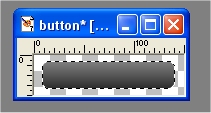 |
| Step
1 |
| Make a
rounded rectangle selection with anti-aliasing on.
Fill it with a gradient like this one. |
|
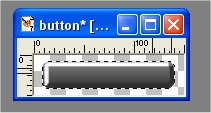 |
| Step
2 |
| Make a
new layer and keep your selection. Use the line tool.
Do not check create as vector and have anti-aliasing
on. Use a light color for the left side and the top,
and use a darker color for the bottom and the right
side. |
|
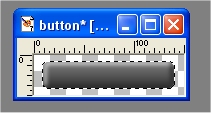 |
| Step
3 |
| Now,
gaussian blur the image (Effects > Blur >
Gaussian Blur). Use whatever strength you like. |
|
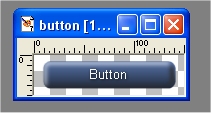 |
| Step
4 |
| Now your
button is finished. Colorize your gradient layer or
add some text with a shadow like I did or you can
just add whatever you want. |
|
By:
-stimpy
Copyright ®
Crazysun ART. All rights reserved
|